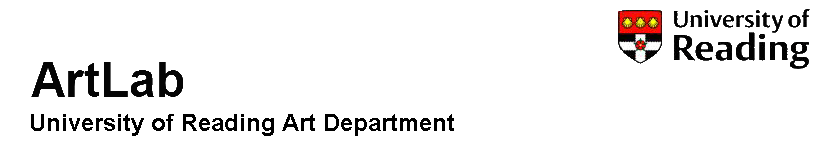The poster reflected the two strands to Laura’s UROP experience. Laura began UROP in the ArtLab developing ideas for Widening Participation workshops in schools to introduce children to electronics through art. The sessions were developed over the summer, trialling them in local Reading schools, discussing and refining the workshops with members of the ArtLab team. Laura also developed ideas for sessions with Reading Scholars and UNESCO’s year of Light.

During the schools workshops Laura was able to develop a creative approach to technology for children in schools, focussing on facilitating kinetic elements in the objects using the littlebits electronics kits.


She also developed approaches for using storytelling to help children understand how the electronics work.
The UROP poster also displayed Laura’s work as part of the SPHEREresearch project.The project researches ideas for wearable technology to monitor health in the home. Laura was able to discuss ideas for wearable technologies with members of the team from systems engineering and worked towards developing a piece of clothing that could potentially monitor posture. She was able to research current trends in fashion and share with the technologists ideas to create a shirt that was attractive and practical. Her experiments with silicon rubber embedding the sensors highlighted problems with durability, size and comfort of the current projects sensors.The images below show a prototype teeshirt, the shirt has sensors to show spine position and also contains vibration. There is still much more to develop with this idea.